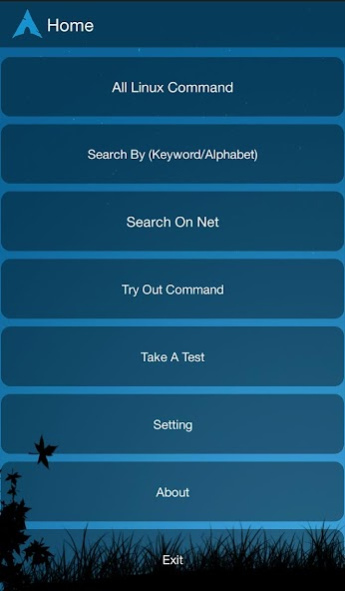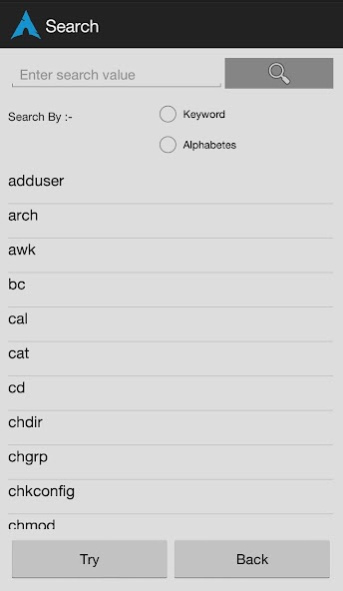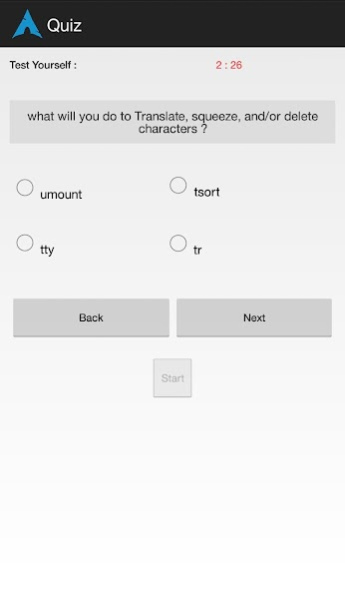Linux Shell 1.0
Continue to app
Paid Version
Publisher Description
Linux Shell:
It is a Linux command shell where you can learn and try your commands directly on your mobile.
Features :
* It contains the description and example of each and every command that exist in all linux Distribution
Environment.
* You can test Your knowledge by attempting quiz.
* This App gives you a special user interface with a different animations which gives you a greater Viewing
experience.
* Works Offline
* Inbuilt Internet search option.No need to open web browser.
* Efficient search option for faster response.
* Auto Completion offline Command Search Box.
* Category wise Search filter for quick command search
* Multiple Choice Test Question
* 112 number of random Question Set.
* Every time you will notice that Answers Changing it position , so that it is difficult to memorize answers by its
answer position index .
About Linux Shell
Linux Shell is a paid app for Android published in the Teaching & Training Tools list of apps, part of Education.
The company that develops Linux Shell is Nirupam. The latest version released by its developer is 1.0.
To install Linux Shell on your Android device, just click the green Continue To App button above to start the installation process. The app is listed on our website since 2014-02-11 and was downloaded 10 times. We have already checked if the download link is safe, however for your own protection we recommend that you scan the downloaded app with your antivirus. Your antivirus may detect the Linux Shell as malware as malware if the download link to com.linux is broken.
How to install Linux Shell on your Android device:
- Click on the Continue To App button on our website. This will redirect you to Google Play.
- Once the Linux Shell is shown in the Google Play listing of your Android device, you can start its download and installation. Tap on the Install button located below the search bar and to the right of the app icon.
- A pop-up window with the permissions required by Linux Shell will be shown. Click on Accept to continue the process.
- Linux Shell will be downloaded onto your device, displaying a progress. Once the download completes, the installation will start and you'll get a notification after the installation is finished.